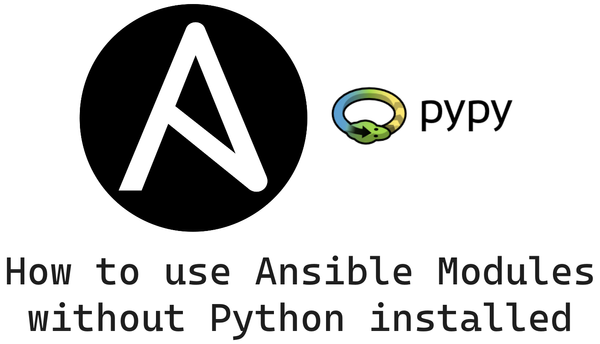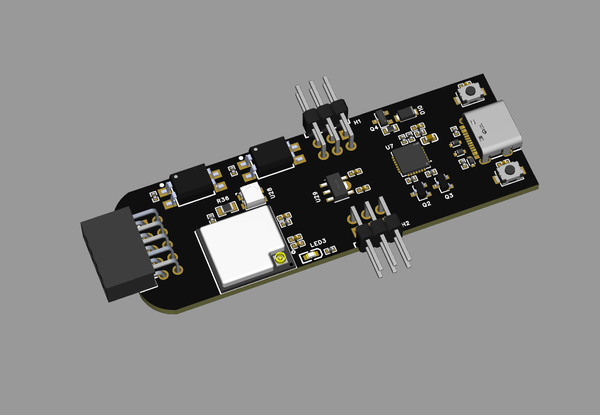Standing Desk One Click Mode
How to switch the operation mode for a standing desk so that you do not need to hold the button until the desk has reached its height.

Today I learned that my standing desk can operate in 2 different ways which I did not know about.
I wanted to share this since it is not part of every manual. Most remotes seem to be the same even though they look different. Chances are, this will work for you as well.
Usually, you have two operation modes:
- Hold the number button like a caveman and wait until the desk stops moving
- Just press your saved height with the number key once, like a king, and wait for everything to happen without needing to hold the button the whole time
I have a fairly generic standing desk. I bought it from Boho in Germany and they seem to use white-label standing desks like many other companies.
So I found a manual that tells you, that you can switch the control mode and I just tried it, even though the manual for my particular unit did not mention this part:
- Get into settings: old
Sfor 5 seconds - Go to one-click-lifting function: press
1 - A display will show
H-0(Holding button mode) - Switch mode: Move up/down to go to
H-1 - Save: Hold
Sfor 2 seconds
The controllers are often labeled as KDH*** and similar to these:

I hope this helps anybody who recently got a standing desk or has had one like me for years and did not know about this 😅