Thoughts on first-time Proxmox use
My thoughs on first time using Proxmox. It is okay, but too much hacking on the host OS. I would not recommend it for new self-hosters, only when you need virtualization.

Hey folks 👋
I built a new server. With a GPU for local AI 🤖 tinkering. Playing with ollama and a self-hosted web GUI. Moved all my HDDs to new hardware and a new case. Maybe I should write about this as well? Anyway, this is about Proxmox.
My expectation knowing nothing about Proxmox was that I could do most things via the GUI.
Spoiler: Nope
You do not have a license
What did I do? After installing Proxmox on an SSD I was always greeted with the message:
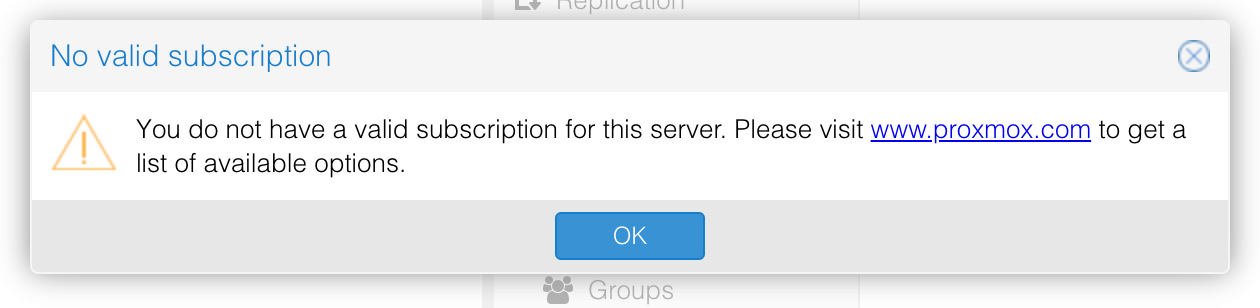
Okay, after a bit of googling and consulting the Wiki I found that I need to manually edit the apt source files in order to get updates via the CLI.
I am fine with the probably non-stable more experimental packages since I do not pay for a licence, but this popup is rather annoying.
GPU passthrough
Not possible via the UI. You first have to tell the OS that is shall not claim the GPU itself in order to pass it through. I ended up following this guide I found on the forums:

That is also another problem I see. The Wiki is more a field of knowledge patches you have to put together yourself. I understand this to a degree, but certain use cases should be covered in my opinion.
Can not access web GUI due to network card name change
After adding and removing my GPU for testing and also adding and removing NVME SSDs I lost network connectivity to my Proxmox machine.
I resolved it with systemd.links like suggested here:

Maybe the Proxmox installer could allow for this or another option to be set up during the setup process? Nothing is more annoying than adding a PCIE device and then your server is not reachable. Luckily I have a PiKVM for this box 🙂
Migrating from bare metal to VM - sort of
I googled a bit and decided it was not worth the effort. I installed a fresh Ubuntu 22.04. Installed docker, copied my smb config, parts of fstab and cryptab. My disks got passed through via my HBA and there I had all my docker-compose.yaml files and my bin mount volumes. ✅
The only thing I had to do is to remove the DHCP IP binding on my FritzBox from my old server and assign the VM the old IP. Everything was up and running in a breeze.
Ah, yeah, a week later I noticed Tailscale is missing. Installed it and you can also switch the IP in the nice admin interface. Very nice! Everything was kept the same. The only thing I had to do was allow sharing this device with my girlfriend again.
Summary
I see the benefits of virtualization but they come with a lot of complexity in my opinion. Now I have to manage 2 systems instead of one.
One thing I can not understand is that people honestly recommend Proxmox for first-time self-hosters. I think using Linux bare metal is way easier in the beginning and hard enough already. Understanding disk layouts, partitions, filesystems, and more. And then adding a layer of abstraction? Over time people see the benefits like snapshots and more flexibility but also forget how much time and effort it took to get there.
My personal opinion: Do not use Proxmox when starting with self-hosting, except you really need to virtualize a lot like Windows. If you just run a few services bare metal Linux is good enough.
Last Words
How am I doing?
I love hearing from readers, and I am always looking for feedback. Is there anything you would like to read more or less of? You can just click on the 👍 or 👎 down below. What do you enjoy most about the newsletter, just let me know in the comments.
Have a great day! 👋





