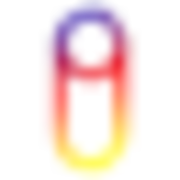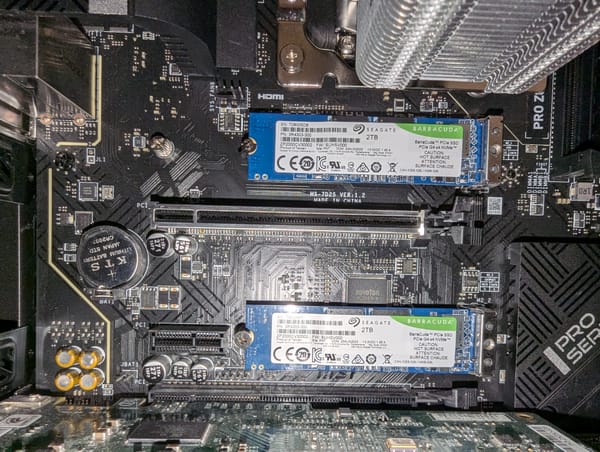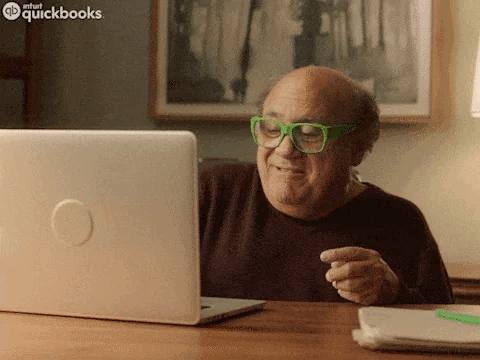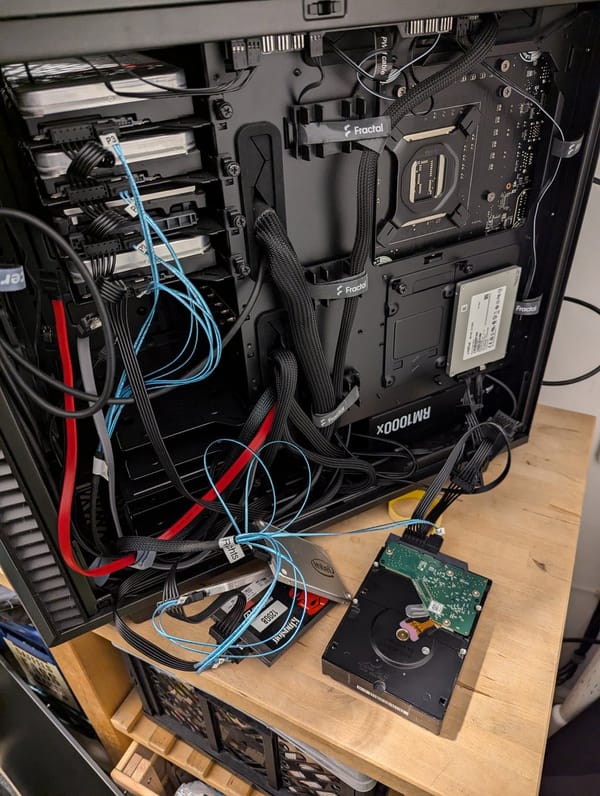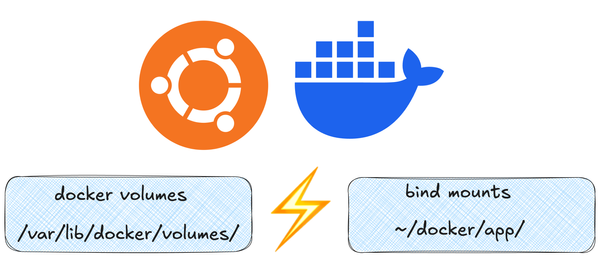Modding an iPod Classic - 1 TB and bigger battery
How to mod an iPod classic with SD Cards and a bigger battery.

I do not remember how I got into this rabbit hole 🕳️ but I had a big, big shovel in my hand and was ready to dig ⛏️ (there is no shovel emoji).
My motivation
I like the idea of having a dedicated device for doing one thing in a good way. The eBook reader is a perfect example of that. No distractions, almost endless battery life, way better display for reading compared to a tablet or smartphone, especially in the sun.
The same could be said about an MP3 and video player.
You do not have to worry about your phone battery at all. You can plug cable headphones, stereos, or whatever into that device.
My special use case is audiobooks to be precise. I and my girlfriend started to listen to audiobooks during dinner timer and beyond. Especially on vacation, it is a good way to come down and enjoy a good story. Currently, we are currently going through a German fantasy series called "Die Zwerge" or "The Dwarves" by Markus Heitz.
Listening to audiobooks with Audible sucks
I am using Audible for my audiobooks at the moment and the experience is not as good as I would like it to be. When we want to listen to them we have to use either our smartphone or the tablet.
The audio quality of my smartphone (a Google Pixel 5) is just terrible and the volume is too often too low. The tablet is slow, and always almost has no power. We rarely use it anyway so buying a better one is not an option.
Audible has the feature of syncing the timestamp between devices, but in practice, it did not work always as it should have worked. And yes, I have set up this feature correctly. I know it is only possible if you download the audiobook file as one big file instead of many parts. Still had some issues.
You can not stream audiobooks from Audible to anything as far as I know. My home is full of speakers from Google. Still not possible.
On vacation, we had a rental car with Android Auto. Nice! We can easily listen while driving. That worked well. Except, that the tiny buttons on the display were used to skip whole chapters instead of 30 seconds back and forth on the Audible app on your phone. How often did we hit one of those skip chapter buttons? A frickin lot! If a chapter is like 1 hour and 30 minutes long you will have fun finding the section you were listening to.
My dream audiobook setup
I just want to have a device with good sound quality, decent battery life, and easy play pause with resuming at the last listen state. It should also have enough space to store all the audiobooks we have gathered over the years. I mean one of these can easily have more than a Gigabyte.
So I thought of a small speaker box just for this in the living room. And then I remembered: The iPod Classic back in the day had these 30-pin connectors. And these connectors were everywhere. Radio, boomboxes, stereos, and portable speakers.
This looked like the perfect setup.
I checked eBay and the local classified and soon enough there was a deal out there! 👀

I got one of those Bose Sounddock 2 speakers on eBay for like 20 Euros WITH an iPod Classic. The speaker is battery-powered and has a remote as well.
A lucky shot. 🍀
What can you mod?
You can do almost everything with the iPod Classic. The modding community for this is just nuts. 🤯
What others did:
- The REAL Perfect Bluetooth iPod Classic
- The ULTIMATE Transparent Bluetooth iPod Classic with Wireless Charging
- Spotify Streaming on my 17-year-old iPod Classic (via Raspberry Pi)
- and many more things.
What I did:
- Replaced the small HDD with 4 x 246 GB SD cards
- Replaced the old small battery with a huge fresh one
You can replace almost anything and make the iPod look unique as well with colors Apple never offered.
Before buying
So there are different iPod Classic models which have different capabilities for modding. If you want to mod them be careful what you buy. For example:
The 6th Gen models (80Gb/120Gb/Thick 160Gb) are limited to LBA28 addressing by Apple, so these models will only show and use up to 128Gb of the storage installed – The other iPod models have LBA48 addressing so do not have this limitation.
Depending on what you want to do be careful of the iPod Classic you buy.
Also, check out https://www.iflash.xyz/
Here you will find various adapters to add
- SD Cards in various quantity
- SATA SSDs
- Compact Flash Cards
- converters/adapters needed for specific iPods
and most importantly: the tools to open an iPod!
Seriously, get a couple of the Flexible Pry Tool and one Metal Spudger, it will save you a lot of time.
You will also find a compatibility chart for the iFlash cards.

Another good resource is the 3rd party extended Battery guide. You can find them on AliExpress as well and double-check which one will most likely fit in your iPod Classic model.
I also discovered the Elite Obsolete Electronics website. You can buy replacement parts, batteries, and even whole iPods there as well. Maybe worth a look. I think I heard that name in one of the DankPods videos and visited the site immediately. Hope it helps!
How do I find the right iPod model?
On the Apple support page you can check the serial number against what model you have: Identify your iPod model

Apple iPod support page