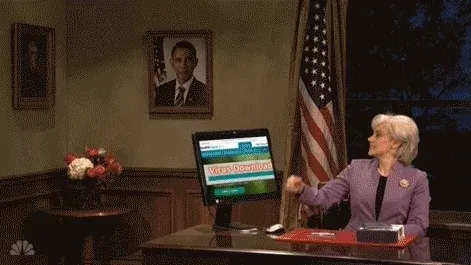Recently I tried the Steam voice chat for the first time. As soon as I start the steam voice chat the game was super quiet.
Seems Windows 10 tries to be smart and fails. It will lower the volume of everything when it detects "communications".
Here you can turn that off:
Go to the old "Control Panel" (still a thing). Click on "Sound".
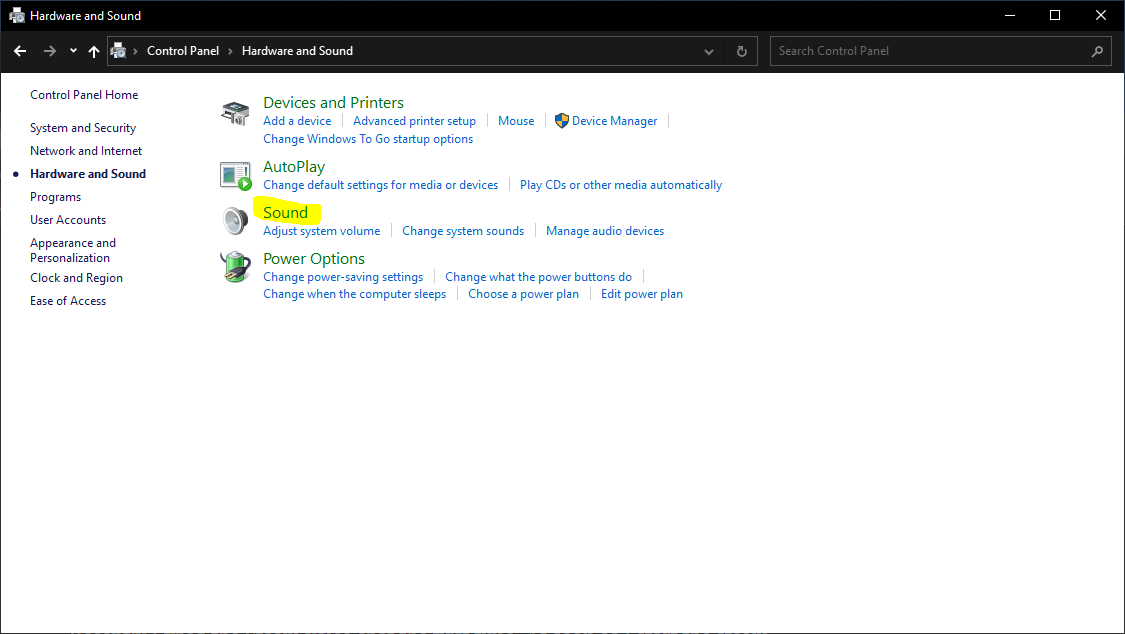
Go to the "Communications" tab and choose "Do nothing".
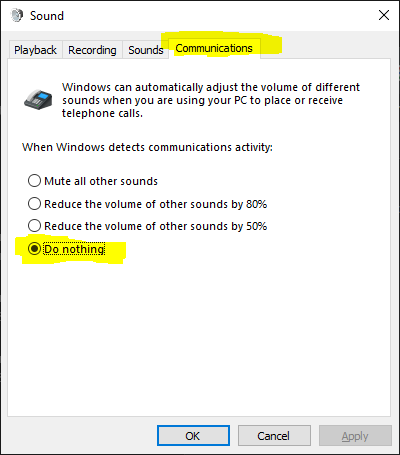
Enjoy your games without software trying to be smarter than you and have a great day!